今天介绍 搜索的命令
windows下在找不到一下文件啊等等我们都会使用一些搜索命令,帮助自己来找到想要的东西。
linux下以及我一直写的centos下 搜索命令同样强大。
常用的有 which whereis locate find
4个方法重点是放在find上面,其他命令配合使用最好。
which
这个其实前面的帖子里面也都用过,一般是针对可执行命令,which比较多。
一般使用which 使用范围比较局限 /PATH 下 ,可执行的二进制命令 都是他的搜索范围。
whereis
属于不精确搜索,具备搜索命令但是范围也是局限,一般在/bin、/usr/share
locate
这个命令不能直接使用,需要安装依赖的包
yum install -y mlocate
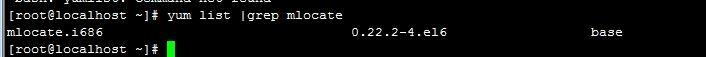
and
使用前记得 updatedb 同步一下这个命令依赖的数据库文件,否者不会有任何结果。
find
终于开始关键点了。
find 范围 -type f 搜索指定范围下的普通文件 type代表文件类型
find 范围 -type d 搜索指定范围下的目录文件 type代表文件类型
看实例
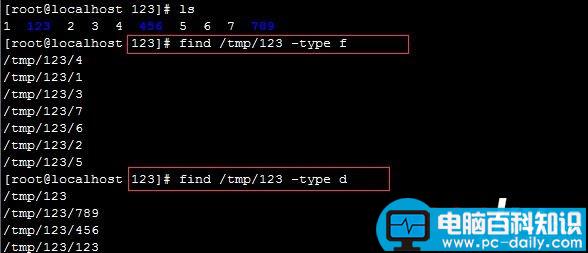
可以精确搜索 指定你要找的文件名
find /tmp -name “123”或者 find /tmp -name "1*"
看实例
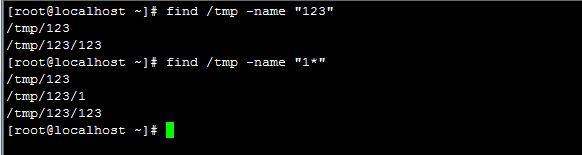
第二个命令 “1*” *通配含义
还可以根据linux 文件上的 三个time 来进行匹配的搜索
三个time
atime access time 访问时间
ctime 是更改文件inode信息的time 或者叫更改文件属性的time
mtime 是更改文件内容的time
eg
find /root -name "*txt" -mtime +5 搜索在5天前建立的文件
find /root -name "*txt" -mtime -5 搜索在5天内建立的文件
如果是搜索一个小时 使用 mmin
find /root -name "*txt" -mtime -60
还可以使用管道符 | 连用xargs 这样用
find /tmp -name "1*" -mtime -1 |xargs ls -l
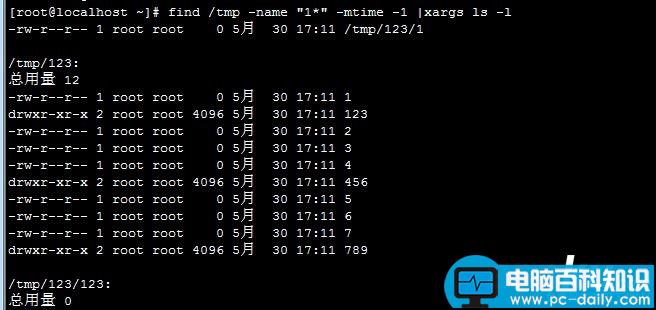
查看三个time可以使用stat 为了更好理解三个time 注意看下图 1----2----3 三个time变化
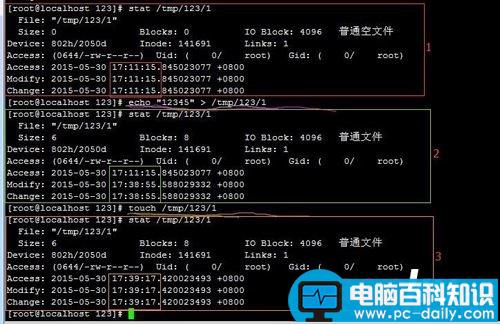
echo 影响了 mtime 与 ctime
touch 影响了三个 time


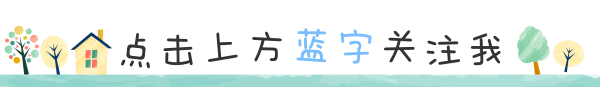

![RedHat服务器上[Errno 5] OSError: [Errno 2]的解决方法](https://img.pc-daily.com/uploads/allimg/4752/11135115c-0-lp.png)

