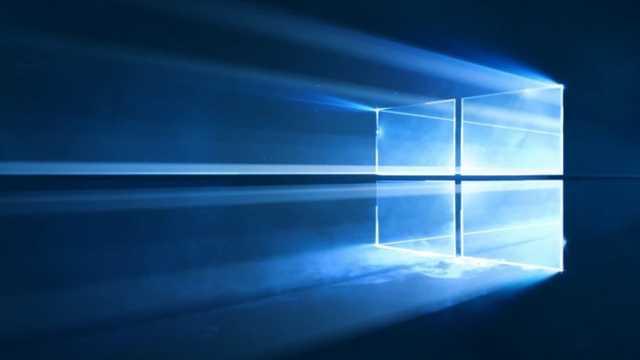磁盘容量统计控件,说白了,就是用来统计本地盘符占用的容量,包括但不限于已用空间、剩余空间、总大小、已用百分比等,其中对应的百分比采用进度条显示,该进度条的前景色和背景色及文字颜色可以设置,在整体换肤的时候就需要用到。
本控件的基本上没有难点可言,就是兼容WIN和LINUX操作系统,在WIN上采用winapi去读取,linux采用QProcess去执行对应的命令(df -h)获取结果,然后定时器执行,关联信号槽获取返回的额数据解析即可,控件的应用场景主要是在一些嵌入式设备上面,方便用户查看当前还剩余多少空间。
二、实现的功能* 1:可自动加载本地存储设备的总容量/已用容量
* 2:进度条显示已用容量
* 3:支持所有操作系统
* 4:增加U盘或者SD卡到达信号
三、效果图#pragma execution_character_set(\"utf-8\")#include \"devicesizetable.h\"#include \"qprocess.h\"#include \"qtablewidget.h\"#include \"qheaderview.h\"#include \"qfileinfo.h\"#include \"qdir.h\"#include \"qprogressbar.h\"#include \"qtimer.h\"#include \"qdebug.h\"#ifdef Q_OS_WIN#include \"windows.h\"#endif#define GB (1024 * 1024 * 1024)#define MB (1024 * 1024)#define KB (1024)DeviceSizeTable::DeviceSizeTable(QWidget *parent) : QTableWidget(parent){ bgColor = QColor(255, 255, 255); chunkColor1 = QColor(100, 184, 255); chunkColor2 = QColor(24, 189, 155); chunkColor3 = QColor(255, 107, 107); textColor1 = QColor(10, 10, 10); textColor2 = QColor(255, 255, 255); textColor3 = QColor(255, 255, 255); process = new QProcess(this); connect(process, SIGNAL(readyRead()), this, SLOT(readData())); this->clear(); //设置列数和列宽 this->setColumnCount(5); this->setColumnWidth(0, 100); this->setColumnWidth(1, 120); this->setColumnWidth(2, 120); this->setColumnWidth(3, 120); this->setColumnWidth(4, 120); this->setStyleSheet(\"QTableWidget::item{padding:0px;}\"); QStringList headText; headText << \"盘符\" << \"已用空间\" << \"可用空间\" << \"总大小\" << \"已用百分比\" ; this->setHorizontalHeaderLabels(headText); this->setSelectionBehavior(QAbstractItemView::SelectRows); this->setEditTriggers(QAbstractItemView::NoEditTriggers); this->setSelectionMode(QAbstractItemView::SingleSelection); this->verticalHeader()->setVisible(true); this->horizontalHeader()->setStretchLastSection(true); QTimer::singleShot(0, this, SLOT(load()));}QColor DeviceSizeTable::getBgColor() const{ return this->bgColor;}QColor DeviceSizeTable::getChunkColor1() const{ return this->chunkColor1;}QColor DeviceSizeTable::getChunkColor2() const{ return this->chunkColor2;}QColor DeviceSizeTable::getChunkColor3() const{ return this->chunkColor3;}QColor DeviceSizeTable::getTextColor1() const{ return this->textColor1;}QColor DeviceSizeTable::getTextColor2() const{ return this->textColor2;}QColor DeviceSizeTable::getTextColor3() const{ return this->textColor3;}void DeviceSizeTable::load(){ //清空原有数据 int row = this->rowCount(); for (int i = 0; i < row; i++) { this->removeRow(0); }#ifdef Q_OS_WIN QFileInfoList list = QDir::drives(); foreach (QFileInfo dir, list) { QString dirName = dir.absolutePath(); LPCWSTR lpcwstrDriver = (LPCWSTR)dirName.utf16(); ULARGE_INTEGER liFreeBytesAvailable, liTotalBytes, liTotalFreeBytes; if (GetDiskFreeSpaceEx(lpcwstrDriver, &liFreeBytesAvailable, &liTotalBytes, &liTotalFreeBytes)) { QString use = QString::number((double)(liTotalBytes.QuadPart - liTotalFreeBytes.QuadPart) / GB, 'f', 1); use += \"G\"; QString free = QString::number((double) liTotalFreeBytes.QuadPart / GB, 'f', 1); free += \"G\"; QString all = QString::number((double) liTotalBytes.QuadPart / GB, 'f', 1); all += \"G\"; int percent = 100 - ((double)liTotalFreeBytes.QuadPart / liTotalBytes.QuadPart) * 100; insertSize(dirName, use, free, all, percent); } }#else process->start(\"df -h\");#endif}void DeviceSizeTable::setBgColor(const QColor &bgColor){ if (this->bgColor != bgColor) { this->bgColor = bgColor; this->load(); }}void DeviceSizeTable::setChunkColor1(const QColor &chunkColor1){ if (this->chunkColor1 != chunkColor1) { this->chunkColor1 = chunkColor1; this->load(); }}void DeviceSizeTable::setChunkColor2(const QColor &chunkColor2){ if (this->chunkColor2 != chunkColor2) { this->chunkColor2 = chunkColor2; this->load(); }}void DeviceSizeTable::setChunkColor3(const QColor &chunkColor3){ if (this->chunkColor3 != chunkColor3) { this->chunkColor3 = chunkColor3; this->load(); }}void DeviceSizeTable::setTextColor1(const QColor &textColor1){ if (this->textColor1 != textColor1) { this->textColor1 = textColor1; this->load(); }}void DeviceSizeTable::setTextColor2(const QColor &textColor2){ if (this->textColor2 != textColor2) { this->textColor2 = textColor2; this->load(); }}void DeviceSizeTable::setTextColor3(const QColor &textColor3){ if (this->textColor3 != textColor3) { this->textColor3 = textColor3; this->load(); }}void DeviceSizeTable::readData(){ while (!process->atEnd()) { QString result = QLatin1String(process->readLine());#ifdef __arm__ if (result.startsWith(\"/dev/root\")) { checkSize(result, \"本地存储\"); } else if (result.startsWith(\"/dev/mmcblk\")) { checkSize(result, \"本地存储\"); } else if (result.startsWith(\"/dev/mmcblk1p\")) { checkSize(result, \"SD卡\"); QStringList list = result.split(\" \"); emit sdcardReceive(list.at(0)); } else if (result.startsWith(\"/dev/sd\")) { checkSize(result, \"U盘\"); QStringList list = result.split(\" \"); emit udiskReceive(list.at(0)); }#else if (result.startsWith(\"/dev/sd\")) { checkSize(result, \"\"); QStringList list = result.split(\" \"); emit udiskReceive(list.at(0)); }#endif }}void DeviceSizeTable::checkSize(const QString &result, const QString &name){ QString dev, use, free, all; int percent = 0; QStringList list = result.split(\" \"); int index = 0; for (int i = 0; i < list.count(); i++) { QString s = list.at(i).trimmed(); if (s == \"\") { continue; } index++; if (index == 1) { dev = s; } else if (index == 2) { all = s; } else if (index == 3) { use = s; } else if (index == 4) { free = s; } else if (index == 5) { percent = s.left(s.length() - 1).toInt(); break; } } if (name.length() > 0) { dev = name; } insertSize(dev, use, free, all, percent);}void DeviceSizeTable::insertSize(const QString &name, const QString &use, const QString &free, const QString &all, int percent){ int row = this->rowCount(); this->insertRow(row); QTableWidgetItem *itemname = new QTableWidgetItem(name); QTableWidgetItem *itemuse = new QTableWidgetItem(use); itemuse->setTextAlignment(Qt::AlignCenter); QTableWidgetItem *itemfree = new QTableWidgetItem(free); itemfree->setTextAlignment(Qt::AlignCenter); QTableWidgetItem *itemall = new QTableWidgetItem(all); itemall->setTextAlignment(Qt::AlignCenter); this->setItem(row, 0, itemname); this->setItem(row, 1, itemuse); this->setItem(row, 2, itemfree); this->setItem(row, 3, itemall); QProgressBar *bar = new QProgressBar; bar->setRange(0, 100); bar->setValue(percent); QString qss = QString(\"QProgressBar{background:%1;border-width:0px;border-radius:0px;text-align:center;}\" \"QProgressBar::chunk{border-radius:0px;}\").arg(bgColor.name()); if (percent < 50) { qss += QString(\"QProgressBar{color:%1;}QProgressBar::chunk{background:%2;}\").arg(textColor1.name()).arg(chunkColor1.name()); } else if (percent < 90) { qss += QString(\"QProgressBar{color:%1;}QProgressBar::chunk{background:%2;}\").arg(textColor2.name()).arg(chunkColor2.name()); } else { qss += QString(\"QProgressBar{color:%1;}QProgressBar::chunk{background:%2;}\").arg(textColor3.name()).arg(chunkColor3.name()); } bar->setStyleSheet(qss); this->setCellWidget(row, 4, bar);}QSize DeviceSizeTable::sizeHint() const{ return QSize(500, 300);}QSize DeviceSizeTable::minimumSizeHint() const{ return QSize(200, 150);}六、控件介绍
1. 超过149个精美控件,涵盖了各种仪表盘、进度条、进度球、指南针、曲线图、标尺、温度计、导航条、导航栏,flatui、高亮按钮、滑动选择器、农历等。远超qwt集成的控件数量。
2. 每个类都可以独立成一个单独的控件,零耦合,每个控件一个头文件和一个实现文件,不依赖其他文件,方便单个控件以源码形式集成到项目中,较少代码量。qwt的控件类环环相扣,高度耦合,想要使用其中一个控件,必须包含所有的代码。
3. 全部纯Qt编写,QWidget+QPainter绘制,支持Qt4.6到Qt5.12的任何Qt版本,支持mingw、msvc、gcc等编译器,支持任意操作系统比如windows+linux+mac+嵌入式linux等,不乱码,可直接集成到Qt Creator中,和自带的控件一样使用,大部分效果只要设置几个属性即可,极为方便。
4. 每个控件都有一个对应的单独的包含该控件源码的DEMO,方便参考使用。同时还提供一个所有控件使用的集成的DEMO。
5. 每个控件的源代码都有详细中文注释,都按照统一设计规范编写,方便学习自定义控件的编写。
6. 每个控件默认配色和demo对应的配色都非常精美。
7. 超过130个可见控件,6个不可见控件。
8. 部分控件提供多种样式风格选择,多种指示器样式选择。
9. 所有控件自适应窗体拉伸变化。
10. 集成自定义控件属性设计器,支持拖曳设计,所见即所得,支持导入导出xml格式。
11. 自带activex控件demo,所有控件可以直接运行在ie浏览器中。
12. 集成fontawesome图形字体+阿里巴巴iconfont收藏的几百个图形字体,享受图形字体带来的乐趣。
13. 所有控件最后生成一个dll动态库文件,可以直接集成到qtcreator中拖曳设计使用。
14. 目前已经有qml版本,后期会考虑出pyqt版本,如果用户需求量很大的话。