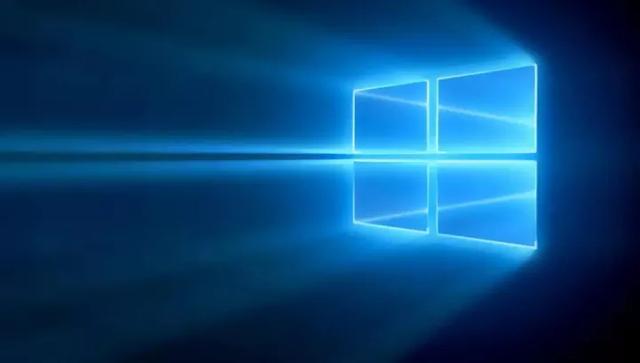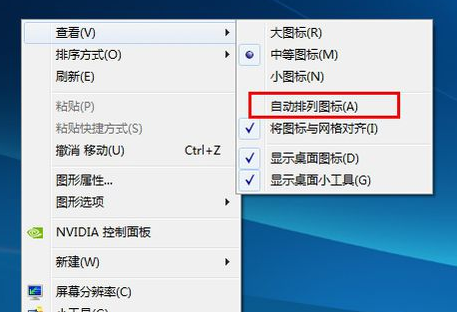安装完成 office 2007以后,桌面 右键 菜单 ‘新建’里面没有对应的 word excel PowerPoint等,解决方法如下:
需要用到注册表,新建 文本文档,分别黏贴以下代码,并修改后缀 txt 改为 reg,然后双击 运行 即可。
1、word 文档
Windows Registry Editor Version 5.00
[HKEY_CLASSES_ROOT\.docx]
@="Word.Document.12"
"Content Type"="application/vnd.openxmlformats-officedocument.wordprocessingml.document"
"PerceivedType"="document"
[HKEY_CLASSES_ROOT\.docx\PersistentHandler]
@="{D3B41FA1-01E3-49AF-AA25-1D0D824275AE}"
[HKEY_CLASSES_ROOT\.docx\ShellEx]
[HKEY_CLASSES_ROOT\.docx\ShellEx\PropertyHandler]
@="{993BE281-6695-4BA5-8A2A-7AACBFAAB69E}"
[HKEY_CLASSES_ROOT\.docx\ShellEx\{8895b1c6-b41f-4c1c-a562-0d564250836f}]
@="{84F66100-FF7C-4fb4-B0C0-02CD7FB668FE}"
[HKEY_CLASSES_ROOT\.docx\ShellEx\{BB2E617C-0920-11d1-9A0B-00C04FC2D6C1}]
@="{C41662BB-1FA0-4CE0-8DC5-9B7F8279FF97}"
[HKEY_CLASSES_ROOT\.docx\Word.Document.12]
[HKEY_CLASSES_ROOT\.docx\Word.Document.12\ShellNew]
"NullFile"=""
2、excel 表格
Windows Registry Editor Version 电脑 5.00
[HKEY_CLASSES_ROOT\.xlsx]
@="Excel.Sheet.12"
"Content Type"="application/vnd.openxmlformats-officedocument.spreadsheetml.sheet"
"PerceivedType"="document"
[HKEY_CLASSES_ROOT\.xlsx\Excel.Sheet.12]
[HKEY_CLASSES_ROOT\.xlsx\Excel.Sheet.12\ShellNew]
"FileName"="excel12.xlsx"
[HKEY_CLASSES_ROOT\.xlsx\PersistentHandler]
@="{4887767F-7ADC-4983-B576-88FB643D6F79}"
[HKEY_CLASSES_ROOT\.xlsx\shellex]
[HKEY_CLASSES_ROOT\.xlsx\shellex\PropertyHandler]
@="{993BE281-6695-4BA5-8A2A-7AACBFAAB69E}"
[HKEY_CLASSES_ROOT\.xlsx\shellex\{8895b1c6-b41f-4c1c-a562-0d564250836f}]
@="{00020827-0000-0000-C000-000000000046}"
[HKEY_CLASSES_ROOT\.xlsx\shellex\{BB2E617C-0920-11d1-9A0B-00C04FC2D6C1}]
@="{C41662BB-电脑1FA0-4CE0-8DC5-9B7F8279FF97}"
3、PowerPoint 幻灯片
Windows Registry Editor Version 5.00
[HKEY_CLASSES_ROOT\.pptx]
@="PowerPoint.Show.12"
"Content Type"="application/vnd.openxmlformats-officedocument.presentationml.presentation"
"PerceivedType"="document"
[HKEY_CLASSES_ROOT\.pptx\PersistentHandler]
@="{4F46F75F-199F-4C63-8B7D-86D48FE7970C}"
[HKEY_CLASSES_ROOT\.pptx\PowerPoint.Show.12]
[HKEY_CLASSES_ROOT\.pptx\PowerPoint.Show.12\ShellNew]
"FileName"="pwrpnt12.pptx"
[HKEY_CLASSES_ROOT\.pptx\shellex]
[HKEY_CLASSES_ROOT\.pptx\shellex\PropertyHandler]
@="{993BE281-6695-4BA5-8A2A-7AACBFAAB69E}"
[HKEY_CLASSES_ROOT\.pptx\shellex\{8895b1c6-b41f-4c1c-a562-0d564250836f}]
@=&#电脑34;{65235197-874B-4A07-BDC5-E65EA825B718}"
[HKEY_CLASSES_ROOT\.pptx\shellex\{BB2E617C-0920-11d1-9A0B-00C04FC2D6C1}]
@="{C41662BB-1FA0-4CE0-8DC5-9B7F8279FF97}"
电脑