本文基于Ubuntu 18.04系统,在U盘中制作ext4文件系统。在嵌入式调试中,可以从U盘中挂载文件系统。
# 1、查看U盘设备目录
root@ubuntu:/home/run/code# ls /dev/sd
sda sda1 sdb sdb1 (U盘)
# 2、卸载
root@ubuntu:/home/run/code# umount /dev/sdb1
# 3、格式化为ext4文件系统,并添加卷标‘rootfs’
root@ubuntu:/home/run/code# mkfs.ext4 -L rootfs /dev/sdb1
mke2fs 1.44.1 (24-Mar-2018)
Creating filesystem with 7864059 4k blocks and 1966080 inodes
Filesystem UUID: d20aee9e-3ada-4f3e-b806-9bbad7209362
Superblock backups stored on blocks:
32768, 98304, 163840, 229376, 294912, 819200, 884736, 1605632, 2654208,
4096000
Allocating group tables: done
Writing inode tables: done
Creating journal (32768 blocks): done
Writing superblocks and filesystem accounting information:
done
root@ubuntu:/home/run/code#
# 4、重新拔插U盘
# 5、拷贝已有文件系统映像ubuntu_rootfs.img
root@ubuntu:/home/run/code# file ubuntu_rootfs.img
ubuntu_rootfs.img: Linux rev 1.0 ext4 filesystem data, UUID=faf10ee9-7e64-4826-98cc-239708736642, volume name "rootfs" (extents) (64bit) (large files) (huge files)
root@ubuntu:/home/run/code# mkdir testimg
root@ubuntu:/home/run/code# mount ubuntu_rootfs.img testimg/
root@ubuntu:/home/run/code# cd testimg/
root@ubuntu:/home/run/code/testimg# ls
bin boot dev etc home lib lost+found media opt proc root run sbin srv sys system tmp usr var vendor
root@ubuntu:/home/run/code/testimg# mount /dev/sdb1 /tmp/
root@ubuntu:/home/run/code/testimg# cp -rf * /tmp/
# 6、卸载
root@ubuntu:/home/run/code/testimg# umount /tmp
如果原有U盘有多个分区,可以使用fdisk命令删除或创建分区,流程如下:
root@ubuntu:/home/run/code# fdisk /dev/sdc
Welcome to fdisk (util-linux 2.31.1).
Changes will remain in memory only, until you decide to write them.
Be careful before using the write command.
Command (m for help): m ## 1、帮助
Help:
Generic
d delete a partition
F list free unpartitioned space
l list known partition types
n add a new partition
p print the partition table
t change a partition type
v verify the partition table
i print information about a partition
Misc
m print this menu
x extra functionality (experts only)
Script
I load disk layout from sfdisk script file
O dump disk layout to sfdisk script file
Save & Exit
w write table to disk and exit
q quit without saving changes
Create a new label
g create a new empty GPT partition table
G create a new empty SGI (IRIX) partition table
o create a new empty DOS partition table
s create a new empty Sun partition table
Command (m for help): p ## 2、显示分区
Disk /dev/sdc: 30 GiB, 32212254720 bytes, 62914560 sectors
Units: sectors of 1 * 512 = 512 bytes
Sector size (logical/physical): 512 bytes / 512 bytes
I/O size (minimum/optimal): 512 bytes / 512 bytes
Disklabel type: gpt
Disk identifier: 23000000-0000-4C4A-8000-699000005ABB
Device Start End Sectors Size Type
/dev/sdc1 16384 24575 8192 4M unknown
/dev/sdc2 24576 32767 8192 4M unknown
/dev/sdc3 32768 98303 65536 32M unknown
/dev/sdc4 98304 163839 65536 32M unknown
/dev/sdc5 163840 229375 65536 32M unknown
/dev/sdc6 229376 4323327 4093952 2G unknown
/dev/sdc7 4323328 62914495 58591168 28G unknown
Command (m for help): d ## 3、删除分区7-1
Partition number (1-7, default 7): 7
Partition 7 has been deleted.
Command (m for help): d
Partition number (1-6, default 6):
Partition 6 has been deleted.
Command (m for help): d
Partition number (1-5, default 5):
Partition 5 has been deleted.
Command (m for help): d
Partition number (1-4, default 4):
Partition 4 has been deleted.
Command (m for help): d
Partition number (1-3, default 3):
Partition 3 has been deleted.
Command (m for help): d
Partition number (1,2, default 2): d
Value out of range.
Partition number (1,2, default 2):
Partition 2 has been deleted.
Command (m for help): d
Selected partition 1
Partition 1 has been deleted.
Command (m for help): p ## 4、显示分区
Disk /dev/sdc: 30 GiB, 32212254720 bytes, 62914560 sectors
Units: sectors of 1 * 512 = 512 bytes
Sector size (logical/physical): 512 bytes / 512 bytes
I/O size (minimum/optimal): 512 bytes / 512 bytes
Disklabel type: gpt
Disk identifier: 23000000-0000-4C4A-8000-699000005ABB
Command (m for help): n ## 5、新建分区1
Partition number (1-128, default 1):
First sector (34-62914526, default 2048):
Last sector, +sectors or +size{K,M,G,T,P} (2048-62914526, default 62914526):
Created a new partition 1 of type 'Linux filesystem' and of size 30 GiB.
Partition #1 contains a ext4 signature.
Do you want to remove the signature? [Y]es/[N]o: y
The signature will be removed by a write command.
Command (m for help): p
Disk /dev/sdc: 30 GiB, 32212254720 bytes, 62914560 sectors
Units: sectors of 1 * 512 = 512 bytes
Sector size (logical/physical): 512 bytes / 512 bytes
I/O size (minimum/optimal): 512 bytes / 512 bytes
Disklabel type: gpt
Disk identifier: 23000000-0000-4C4A-8000-699000005ABB
Device Start End Sectors Size Type
/dev/sdc1 2048 62914526 62912479 30G Linux filesystem
Filesystem/RAID signature on partition 1 will be wiped.
Command (m for help): w ## 6、保存退出
The partition table has been altered.
Calling ioctl() to re-read partition table.
Syncing disks.
root@ubuntu:/home/run/code#


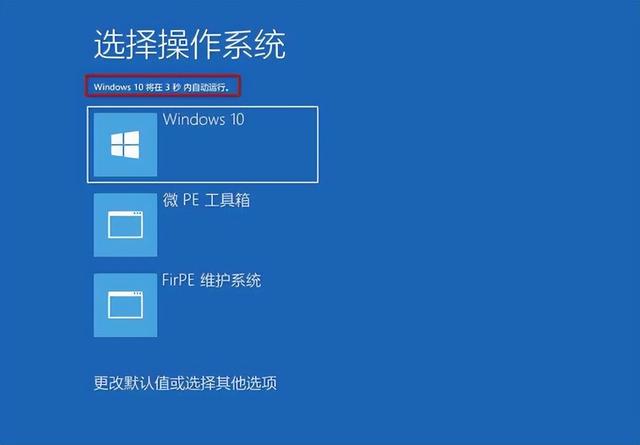

![RedHat服务器上[Errno 5] OSError: [Errno 2]的解决方法](https://img.pc-daily.com/uploads/allimg/4752/11135115c-0-lp.png)

