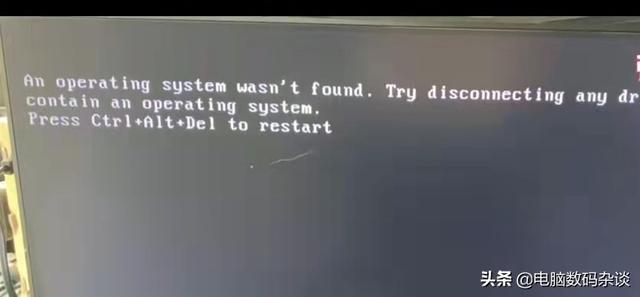123456789101112131415161718192021222324252627282930313233343536373839404142434445464748495051525354555657585960616263646566676869707172737475767778798081828384858687888990919293949596979899100101102103104105106107108109110111112113114115116117118119120121122123124125126127128129130131132133134135136137138139140141142143144145146147148149150151152153154155156157158159160161162163164165166167168169170171172173174175176177178179180181182183184185186187188189190191192193194195196197198199200201202203204205206207208209210211212213214215216217218219220221222223224225226227228229230231232233234235236237238239240241242243244
| [root@VM-12-3-centos nginx]# docker inspect cd1309c02a5e[ { "Id": "cd1309c02a5efc9855b0987e6dba44c6b858162f14dc7fbae4138b1ca4361dae", "Created": "2021-12-28T05:54:50.381961654Z", "Path": "/docker-entrypoint.sh", "Args": [ "nginx", "-g", "daemon off;" ], "State": { "Status": "running", "Running": true, "Paused": false, "Restarting": false, "OOMKilled": false, "Dead": false, "Pid": 3172754, "ExitCode": 0, "Error": "", "StartedAt": "2021-12-28T05:54:50.720774527Z", "FinishedAt": "0001-01-01T00:00:00Z" }, "Image": "sha256:f6987c8d6ed59543e9f34327c23e12141c9bad1916421278d720047ccc8e1bee", "ResolvConfPath": "/var/lib/docker/containers/cd1309c02a5efc9855b0987e6dba44c6b858162f14dc7fbae4138b1ca4361dae/resolv.conf", "HostnamePath": "/var/lib/docker/containers/cd1309c02a5efc9855b0987e6dba44c6b858162f14dc7fbae4138b1ca4361dae/hostname", "HostsPath": "/var/lib/docker/containers/cd1309c02a5efc9855b0987e6dba44c6b858162f14dc7fbae4138b1ca4361dae/hosts", "LogPath": "/var/lib/docker/containers/cd1309c02a5efc9855b0987e6dba44c6b858162f14dc7fbae4138b1ca4361dae/cd1309c02a5efc9855b0987e6dba44c6b858162f14dc7fbae4138b1ca4361dae-json.log", "Name": "/nginx-cc", "RestartCount": 0, "Driver": "overlay2", "Platform": "linux", "MountLabel": "", "ProcessLabel": "", "AppArmorProfile": "", "ExecIDs": null, "HostConfig": { "Binds": [ "/root/nginx/:/etc/nginx/" ], "ContainerIDFile": "", "LogConfig": { "Type": "json-file", "Config": {} }, "NetworkMode": "default", "PortBindings": { "80/tcp": [ { "HostIp": "", "HostPort": "9999" } ] }, "RestartPolicy": { "Name": "no", "MaximumRetryCount": 0 }, "AutoRemove": false, "VolumeDriver": "", "VolumesFrom": null, "CapAdd": null, "CapDrop": null, "CgroupnsMode": "host", "Dns": [], "DnsOptions": [], "DnsSearch": [], "ExtraHosts": null, "GroupAdd": null, "IpcMode": "private", "Cgroup": "", "Links": null, "OomScoreAdj": 0, "PidMode": "", "Privileged": false, "PublishAllPorts": false, "ReadonlyRootfs": false, "SecurityOpt": null, "UTSMode": "", "UsernsMode": "", "ShmSize": 67108864, "Runtime": "runc", "ConsoleSize": [ 0, 0 ], "Isolation": "", "CpuShares": 0, "Memory": 268435456, "NanoCpus": 0, "CgroupParent": "", "BlkioWeight": 0, "BlkioWeightDevice": [], "BlkioDeviceReadBps": null, "BlkioDeviceWriteBps": null, "BlkioDeviceReadIOps": null, "BlkioDeviceWriteIOps": null, "CpuPeriod": 0, "CpuQuota": 0, "CpuRealtimePeriod": 0, "CpuRealtimeRuntime": 0, "CpusetCpus": "", "CpusetMems": "", "Devices": [], "DeviceCgroupRules": null, "DeviceRequests": null, "KernelMemory": 0, "KernelMemoryTCP": 0, "MemoryReservation": 0, "MemorySwap": 536870912, "MemorySwappiness": null, "OomKillDisable": false, "PidsLimit": null, "Ulimits": null, "CpuCount": 0, "CpuPercent": 0, "IOMaximumIOps": 0, "IOMaximumBandwidth": 0, "MaskedPaths": [ "/proc/asound", "/proc/acpi", "/proc/kcore", "/proc/keys", "/proc/latency_stats", "/proc/timer_list", "/proc/timer_stats", "/proc/sched_debug", "/proc/scsi", "/sys/firmware" ], "ReadonlyPaths": [ "/proc/bus", "/proc/fs", "/proc/irq", "/proc/sys", "/proc/sysrq-trigger" ] }, "GraphDriver": { "Data": { "LowerDir": "/var/lib/docker/overlay2/8731f576cc3fb7511f9f9761e58d8480e2e6249889119962b9d0809e2105310b-init/diff:/var/lib/docker/overlay2/618f7e094534925da63be88e1409cf0020cc0b6561b266fafca8df4d77c07cf3/diff:/var/lib/docker/overlay2/05f6ffd411a6ec713698611d0a3732d55c7d6bf13105c736492734f1c32965cb/diff:/var/lib/docker/overlay2/47646e0e9a17db5299cbd0cbdc8a7ac300be03ed728f60fb331b6c236680859a/diff:/var/lib/docker/overlay2/fd51e460d7679d64ac84fed908c691f98ab6bcce6cddfaa947ace1071f541a52/diff:/var/lib/docker/overlay2/bebc9613df0154882c65ba436f084e864152fb77b9ff25f796d5f56bf8af7ff1/diff:/var/lib/docker/overlay2/5291486555a45b2adddeb8dbf77548c892f222b96c93208ccc87180025fb2a05/diff", "MergedDir": "/var/lib/docker/overlay2/8731f576cc3fb7511f9f9761e58d8480e2e6249889119962b9d0809e2105310b/merged", "UpperDir": "/var/lib/docker/overlay2/8731f576cc3fb7511f9f9761e58d8480e2e6249889119962b9d0809e2105310b/diff", "WorkDir": "/var/lib/docker/overlay2/8731f576cc3fb7511f9f9761e58d8480e2e6249889119962b9d0809e2105310b/work" }, "Name": "overlay2" }, "Mounts": [ { "Type": "bind", "Source": "/root/nginx", "Destination": "/etc/nginx", "Mode": "", "RW": true, "Propagation": "rprivate" } ], "Config": { "Hostname": "cd1309c02a5e", "Domainname": "", "User": "", "AttachStdin": false, "AttachStdout": false, "AttachStderr": false, "ExposedPorts": { "80/tcp": {} }, "Tty": false, "OpenStdin": false, "StdinOnce": false, "Env": [ "PATH=/usr/local/sbin:/usr/local/bin:/usr/sbin:/usr/bin:/sbin:/bin", "NGINX_VERSION=1.21.4", "NJS_VERSION=0.7.0", "PKG_RELEASE=1~bullseye" ], "Cmd": [ "nginx", "-g", "daemon off;" ], "Image": "nginx", "Volumes": null, "WorkingDir": "", "Entrypoint": [ "/docker-entrypoint.sh" ], "OnBuild": null, "Labels": { "maintainer": "NGINX Docker Maintainers <docker-maint@nginx.com>" }, "StopSignal": "SIGQUIT" }, "NetworkSettings": { "Bridge": "", "SandboxID": "f8caff2c6de91132584c5f577d8fa7a695d718a8fe91913842f8120a1fd755b2", "HairpinMode": false, "LinkLocalIPv6Address": "", "LinkLocalIPv6PrefixLen": 0, "Ports": { "80/tcp": [ { "HostIp": "0.0.0.0", "HostPort": "9999" }, { "HostIp": "::", "HostPort": "9999" } ] }, "SandboxKey": "/var/run/docker/netns/f8caff2c6de9", "SecondaryIPAddresses": null, "SecondaryIPv6Addresses": null, "EndpointID": "1840b9975ae073a167161b927ba9b5cbd5f523afc1deba41b935de41ed254025", "Gateway": "172.17.0.1", "GlobalIPv6Address": "", "GlobalIPv6PrefixLen": 0, "IPAddress": "172.17.0.3", "IPPrefixLen": 16, "IPv6Gateway": "", "MacAddress": "02:42:ac:11:00:03", "Networks": { "bridge": { "IPAMConfig": null, "Links": null, "Aliases": null, "NetworkID": "fed3528a99f04939a651d8b67872ec51e7b99dff8338726598e3ce0300ae7c93", "EndpointID": "1840b9975ae073a167161b927ba9b5cbd5f523afc1deba41b935de41ed254025", "Gateway": "172.17.0.1", "IPAddress": "172.17.0.3", "IPPrefixLen": 16, "IPv6Gateway": "", "GlobalIPv6Address": "", "GlobalIPv6PrefixLen": 0, "MacAddress": "02:42:ac:11:00:03", "DriverOpts": null } } } }]
|