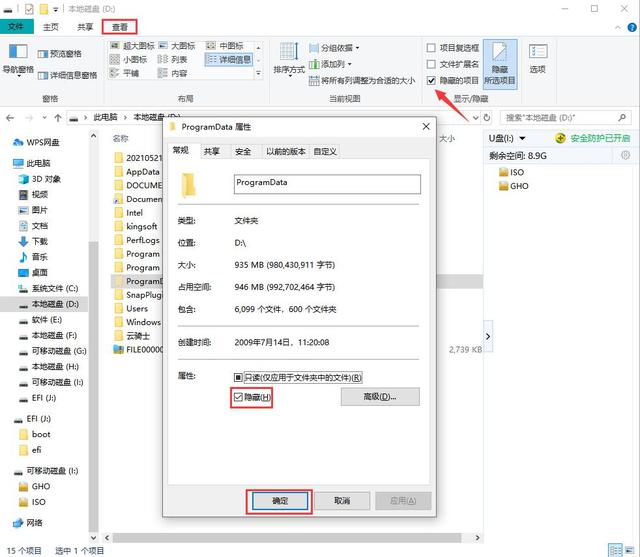查看报错日志:C:\Program
Files\Oracle\Inventory\logs\installActions2015-04-21_09-29-15AM.log, 电脑提示查看:
D:\app\Administrator\cfgtoollogs\netca\trace_OraDB12Home1-150421 11上午1616.log ,
打开该log,在尾部发现如下错误:
[main] [ 2015-04-21 11:16:23.596 GMT+08:00 ] [ConfigureListener.startOrStopListener:1340] 进程出现错误:
D:\app\oracle\product\12.1.0\dbhome_1电脑 \bin\lsnrctl.exe
LSNRCTL for 64-bit Windows: Version 12.1.0.2.0 - Production on 21-4月-2015 11:16:22
Copyright (c) 1991, 2014, Oracle. All rights reserved.
启动tnslsnr: 请稍候...
Enter oracle's password :Invalid password: WSE-000018: Credential verification failed.
O/S-Error: 电脑(OS 1385) 登录失败: 未授予用户在此计算机上的请求登录类型。TNS-12560: TNS: 协议适配器错误
TNS-00530: 协议适配器错误
解决办法:
右键计算机-->管理-->系统工具-->本地用户和组-->用户-->右键oracle-->属性-->隶属于-->添加-->高级-->立即查找-->点击administrator-->确定
回到安装界面,重试
电脑